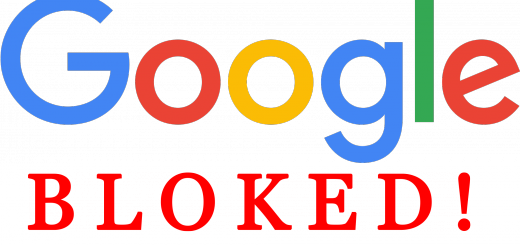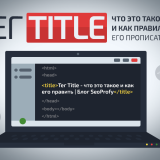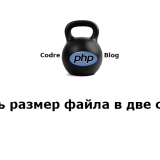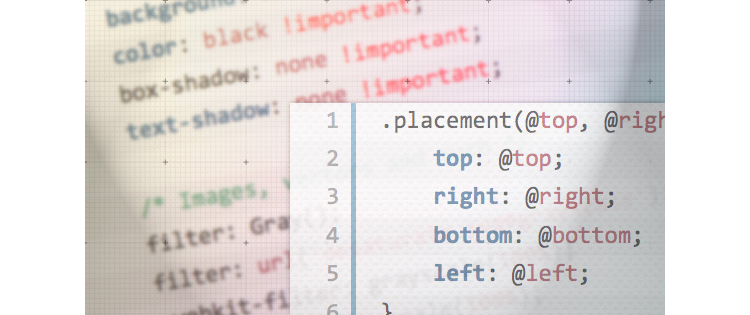
В этой статье собраны полезные и «правильные» стили и сниппеты, которые помогут ускорить процесс разработки сайта, а также оптимизировать верстку.
1. Базовая HTML5 конструкция
Основной код любой страницы, которому многие разработчики уделяют недостаточно внимания. Подключены jQuery 1.8.2 и HTML5shiv для корректного отображения в старых браузерах.
|
1 2 3 4 5 6 7 8 9 10 11 12 13 14 15 16 |
<!doctype html> <html lang="en-US"> <head> <meta http-equiv="Content-Type" content="text/html; charset=utf-8"> <title>Default Page Title</title> <link rel="shortcut icon" href="favicon.ico"> <link rel="icon" href="favicon.ico"> <link rel="stylesheet" type="text/css" href="styles.css"> <script type="text/javascript" src="https://ajax.googleapis.com/ajax/libs/jquery/1.8.1/jquery.min.js"></script> <!--[if lt IE 9]> <script src="http://html5shiv.googlecode.com/svn/trunk/html5.js"></script> <![endif]--> </head> <body> </body> </html> |
2. Сброс стандартных стилей браузеров
один и тот же код в разных браузерах может отображаться по-разному. Сброс стилей поможет избежать таких проблем.
|
1 2 3 4 5 6 7 8 9 10 11 12 13 14 15 16 17 18 19 20 21 22 23 24 25 26 |
html, body, div, span, applet, object, iframe, h1, h2, h3, h4, h5, h6, p, blockquote, pre, a, abbr, acronym, address, big, cite, code, del, dfn, em, img, ins, kbd, q, s, samp, small, strike, strong, sub, sup, tt, var, b, u, i, center, dl, dt, dd, ol, ul, li, fieldset, form, label, legend, table, caption, tbody, tfoot, thead, tr, th, td, article, aside, canvas, details, embed, figure, figcaption, footer, header, hgroup, menu, nav, output, ruby, section, summary, time, mark, audio, video { margin: 0; padding: 0; border: 0; font-size: 100%; font: inherit; vertical-align: baseline; outline: none; } html { height: 101%; } /* always display scrollbars */ body { font-size: 62.5%; line-height: 1; font-family: Arial, Tahoma, Verdana, sans-serif; } article, aside, details, figcaption, figure, footer, header, hgroup, menu, nav, section { display: block; } ol, ul { list-style: none; } blockquote, q { quotes: none; } blockquote:before, blockquote:after, q:before, q:after { content: ''; content: none; } strong { font-weight: bold; } input { outline: none; } table { border-collapse: collapse; border-spacing: 0; } img { border: 0; max-width: 100%; } a { text-decoration: none; } a:hover { text-decoration: underline; } |
3. CSS3 градиенты
Представленный ниже код поможет кроссбраузерно отображать CSS-градиенты. Добавляется в нужный селектор, можно использовать rgba()для прозрачности.
|
1 2 3 4 5 6 7 8 |
background-color: #000; filter: progid:DXImageTransform.Microsoft.gradient(startColorstr='#bbb', endColorstr='#000'); background-image: -webkit-gradient(linear, left top, left bottom, from(#bbb), to(#000)); background-image: -webkit-linear-gradient(top, #bbb, #000); background-image: -moz-linear-gradient(top, #bbb, #000); background-image: -ms-linear-gradient(top, #bbb, #000); background-image: -o-linear-gradient(top, #bbb, #000); background-image: linear-gradient(top, #bbb, #000); |
4. CSS3 Transform
Не очень популярное свойство из-за проблем в старых браузерах. Однако достаточно перспективное. Можно делать всплывающие подсказкиили фигуры.
|
1 2 3 4 5 |
-webkit-transform: perspective(250) rotateX(45deg); -moz-transform: perspective(250) rotateX(45deg); -ms-transform: perspective(250) rotateX(45deg); -o-transform: perspective(250) rotateX(45deg); transform: perspective(250) rotateX(45deg); |
5. Свой @font-face
Позволяет добавить собственные шрифты на страницу. Для конвертации в различные форматы полезно использовать сервис Font2Web.
|
1 2 3 4 5 6 7 8 9 10 |
@font-face{ font-family: 'MyFont'; src: url('myfont.eot'); src: url('myfont.eot?#iefix') format('embedded-opentype'), url('myfont.woff') format('woff'), url('myfont.ttf') format('truetype'), url('myfont.svg#webfont') format('svg'); } h1 { font-family: 'MyFont', sans-serif; } |
6. Мета-теги адаптивной верстки
Важные мета-теги для корректной работы адаптивного макета
|
1 2 3 |
<meta name="viewport" content="width=device-width,initial-scale=1,maximum-scale=1,user-scalable=no"> <meta http-equiv="X-UA-Compatible" content="IE=edge,chrome=1"> <meta name="HandheldFriendly" content="true"> |
7. HTML5-медиа
Конструкция подгрузки нескольких форматов видео и аудио для универсальной работы медиа-контента (убрать пробел в «s ource»)
|
1 2 3 4 5 6 7 8 9 |
<video poster="images/preview.png" width="1280" height="720" controls="controls" preload="none"> <source src="media/video.mp4" type="video/mp4"></s ource> <source src="media/video.webm" type="video/webm"></so urce> <source src="media/video.ogg" type="video/ogg"></s ource> </video> <audio controls="controls" preload="none"> <source src="music.ogg" type="audio/ogg"> <source src="music.mp3" type="audio/mpeg"> </audio> |
8. Классы для упрощения верстки
Следующие сниппеты помогут сократить синтаксис при верстке. Техника широко применяется в различных CSS-фреймворках. Например управление свойством float:
|
1 2 3 4 5 6 7 |
.float-left /* Or whatever name you like */ { float: left; } .float-right /* Or whatever name you like */ { float: right; } |
Или отображением элементов:
|
1 2 3 4 5 6 7 |
.hide { display: none; } .show { display: block; } |
9. Сниппеты дизайна
Позволяют упрощать отображать контент. Простой пример: объявление в CSS-файле стилей шрифтов в зависимости от места на сайте, где располагается контент. Эта, вроде бы простая техника, часто игнорируется разработчиками.
|
1 2 3 4 5 6 7 8 9 10 11 |
.content { font: 1em/1.4 Segoe, "Segoe UI", "Helvetica Neue", Arial, sans-serif; } .title { font: 1.7em/1.2 Baskerville, "Baskerville old face", "Hoefler Text", Garamond, "Times New Roman", serif; } .code { font: 0.8em/1.6 Monaco, Mono-Space, monospace; } |
10. Сниппеты разработки
Сниппеты, помогающие более грамотно организовать верстку сайта. Вот очень простой пример, который позволяет правильно считать ширину какого-нибудь блока:
|
1 2 3 4 5 |
*, *:before, *:after { -webkit-box-sizing: border-box; -moz-box-sizing: border-box; box-sizing: border-box; } |
Еще один полезный инструмент — это clearfix, помогающий избавиться от несоответствий отображения элементов верстки в разных браузерах:
|
1 2 3 4 5 6 7 8 9 10 11 12 13 14 |
.clearfix:before, .clearfix:after { content: " "; display: table; } .clearfix:after { clear: both; } /* IE6/7 support */ .clearfix { *zoom: 1; } |
Слишком длинные URL могут ломать верстку страницы. Чтобы избежать этого, можно применять следующий сниппет (подробнее на css-tricks.com), не работает в Opera и IE ниже восьмой версии:
|
1 2 3 4 5 6 7 8 9 10 11 12 13 14 15 16 17 18 19 |
.break { -ms-word-break: break-all; word-break: break-all; word-break: break-word; -webkit-hyphens: auto; -moz-hyphens: auto; hyphens: auto; } .ellipsis { width: 250px; white-space: nowrap; overflow: hidden; -ms-text-overflow: ellipsis; /* Required for IE8 */ -o-text-overflow: ellipsis; /* Required for Opera */ text-overflow: ellipsis; } |
Переносы текста в теге pre:
|
1 2 3 4 5 6 7 |
pre { white-space: pre-wrap; /* Chrome & Safari */ white-space: -moz-pre-wrap; /* Mozilla since 1999 */ white-space: -pre-wrap; /* Opera 4-6 */ white-space: -o-pre-wrap; /* Opera 7 */ word-wrap: break-word; /* Internet Explorer 5.5+ */ } |
11. Подготовка страницы для печати
Перевод контента в черно-белые цвета, отображение подчеркивания у ссылок, отображение URL рядом в скобках:
|
1 2 3 4 5 6 7 8 9 10 11 12 13 14 15 16 17 18 19 20 21 22 23 24 25 26 27 28 29 30 |
@media print { * { background: none !important; color: black !important; box-shadow: none !important; text-shadow: none !important; /* Images, vectors and such */ filter: Gray(); /* IE4-8: depreciated */ filter: url('desaturate.svg#grayscale'); /* SVG version for IE10, Firefox, Safari 5 and Opera */ -webkit-filter: grayscale(100%); /* Chrome + Safari 6 */ -moz-filter: grayscale(100%); /* Future proof */ -ms-filter: grayscale(100%); /* Future proof */ -o-filter: grayscale(100%); /* Future proof */ filter: grayscale(100%); /* Future proof or polyfilled */ } a { text-decoration: underline; } a[href]:after { content: " (" attr(href) ")"; } a[href="#"], a[href="javascript:"] { content: ""; } } |
|
1 2 3 4 5 6 7 8 9 |
<!-- SVG version of grayscale filter: desaturate.svg --> <svg version="1.1" xmlns="http://www.w3.org/2000/svg"> <filter id="grayscale"> <feColorMatrix type="matrix" values="0.3333 0.3333 0.3333 0 0 0.3333 0.3333 0.3333 0 0 0.3333 0.3333 0.3333 0 0 0 0 0 1 0"/> </filter> </svg> |
Использованные материалы:
- 8 Code Snippets for New Website Projects
- Kick-Start Your Project: A Collection of Handy CSS Snippets
- Сайт CSS-Tricks
Источник: http://habrahabr.ru/post/159101/